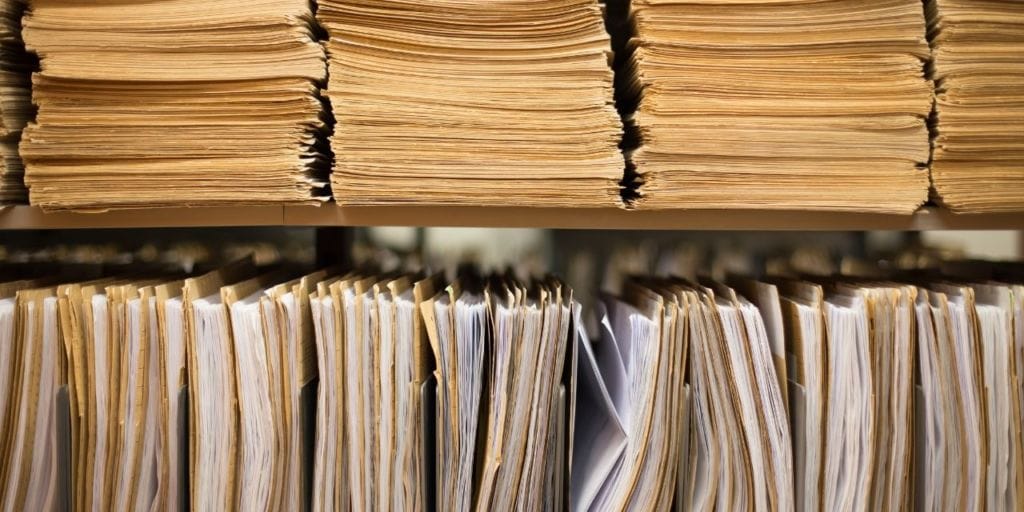In today’s fast-paced business environment, the way organizations manage their records is changing rapidly. Companies that once relied on rows of filing cabinets and offsite storage facilities are now turning to digital solutions for efficiency, security, and compliance.
If your business is still heavily paper-based, making the shift to electronic records may feel overwhelming—but it doesn’t have to be. With a clear strategy and the right tools, your transition can improve productivity, reduce costs, and protect your organization from unnecessary risk.
This guide walks you through why and how to move from physical to electronic records, including best practices for a smooth digital transformation.
Why Businesses Are Moving from Physical to Electronic Records
Paper records have long been the backbone of business operations. However, the digital age has made it clear that relying solely on physical documents comes with significant limitations. Here are the top reasons companies are embracing electronic records management:
Improved Efficiency and Productivity
Searching through filing cabinets or offsite storage for a single document can waste valuable time. Electronic records, properly indexed and searchable, can be accessed in seconds from any authorized device—enabling your team to work smarter and faster.
Cost Savings
Storing physical files takes up office space or requires offsite storage fees. Over time, these costs add up. Digital records eliminate most of these storage expenses and reduce printing and paper costs.
Compliance and Risk Reduction
Many industries face strict data retention and privacy regulations. Electronic records make it easier to maintain audit trails, enforce retention policies, and securely destroy documents when they are no longer needed.
Remote Accessibility
Hybrid and remote work environments are now the norm. Electronic records allow teams to access files securely from anywhere, which improves collaboration without compromising data security.
Environmental Benefits
Going paperless reduces your organization’s environmental footprint by cutting down on paper usage, printing, and physical waste.
The Challenges of Sticking with Physical Records
If your organization hasn’t made the shift yet, you’re likely already experiencing the drawbacks of paper-based records:
- High storage costs and limited office space
- Slow retrieval times and reduced team productivity
- Increased risk of data loss from fire, flood, or misfiling
- Compliance challenges and risk of failed audits
- Difficulty supporting hybrid or remote teams
Staying with paper-only processes isn’t just inefficient—it can also put your business at a competitive disadvantage.
How to Transition to Electronic Records: A Step-by-Step Approach
Making the move from physical to digital records doesn’t have to happen overnight. Following a structured approach will help ensure the process is smooth, secure, and compliant.
Step 1: Audit and Assess Your Current Records
Start by identifying what you have. Classify records by:
- Type: invoices, contracts, HR files, client records
- Value: high-priority vs. low-priority documents
- Retention requirements: what must be kept for compliance and what can be securely destroyed
This assessment helps prioritize which documents to digitize first.
Step 2: Develop a Digitization Plan
Determine:
- Which records will be digitized first (start with high-value or frequently accessed files)
- File formats and indexing standards for easy search and retrieval
- Retention and destruction schedules for physical originals
Creating a roadmap keeps the transition organized and prevents future confusion.
Step 3: Choose the Right Tools and Services
Digitizing records isn’t just about scanning; it’s about managing and protecting them long-term. Consider:
- Electronic Document Management Systems (EDMS): for storing, indexing, and controlling access
- Professional scanning and indexing services: like Blue-Pencil, which ensure high-quality digital files
- Secure destruction services: to responsibly dispose of unnecessary paper records after digitization
Step 4: Implement Security and Compliance Measures
Digital records require the same—if not stronger—security than physical records:
- Use encrypted storage and backups
- Control access with role-based permissions
- Maintain audit trails to track who accesses files and when
- Ensure compliance with relevant regulations (PIPEDA, HIPAA, GDPR, etc.) and keep your documents secure
Step 5: Train Staff and Roll Out Gradually
A successful digital transformation depends on user adoption. Provide:
- Training sessions on how to access and manage electronic records
- Clear procedures for uploading, tagging, and retrieving files
- Gradual rollout starting with one department or document type before scaling company-wide
Best Practices for a Smooth Transition
Transitioning from physical to electronic records is a significant project, but following a few key best practices can make the process much smoother and more secure.
Start with High-Value or At-Risk Documents First
Begin your digitization efforts with the records that matter most to your organization. Focus on documents that are accessed frequently, contain sensitive or compliance-related information, or are at risk of loss or damage. Prioritizing these files ensures your team sees immediate benefits from digital access while also protecting your most critical information.
Maintain a Temporary Hybrid System
Going fully paperless overnight is rarely practical. A hybrid system—where some records remain in physical form while others are digital—gives your team time to adapt. This approach allows workflows to continue without disruption and gives you the opportunity to confirm that your scanning, indexing, and retrieval processes are working effectively before committing to full digitization.
Use Consistent Naming Conventions and Indexing Standards
Digital records are only as valuable as they are easy to find. Establish clear, consistent file naming conventions, folder structures, and metadata standards from the start. For example, include the document type, client or department name, and date in file names. Consistency across the organization prevents confusion and ensures that anyone can quickly locate the documents they need. To further enhance your document management, consider implementing file tracking systems to organize and monitor your records efficiently.
Schedule Regular Audits
Regular quality checks help maintain the integrity and reliability of your digital record system. Audits should verify that all important files have been digitized, that documents are legible and accessible, and that retention schedules and access permissions are being followed. These periodic reviews prevent small oversights from turning into larger issues over time.
Securely Destroy Unneeded Physical Documents
Once your digital records are complete and verified, holding on to paper copies unnecessarily adds risk and consumes valuable space. Securely destroy any physical records you no longer need, ideally through a certified shredding service that provides documentation of destruction. This final step closes the loop, reduces liability, and allows your organization to fully embrace an efficient, digital-first records management system.
How Blue-Pencil Supports Your Digital Transformation

- Professional Document Scanning and Indexing
High-quality scans with proper file naming and indexing for instant retrieval. - Secure Offsite Records Storage
Store originals safely while transitioning to a fully digital system. - Certified Shredding and Destruction
Ensure compliance and security when disposing of unnecessary physical files. - Records Management Expertise
Consulting to help you set up retention schedules, workflows, and a compliant EDMS.
Ready to Go Digital?
Digital transformation is no longer optional—it’s the key to efficiency, security, and long-term success. Moving from physical to electronic records will:
- Reduce storage costs
- Increase team productivity
- Strengthen compliance and data protection
Contact Blue-Pencil today to start your digital transformation journey. Our team will guide you every step of the way, from secure scanning to certified destruction.